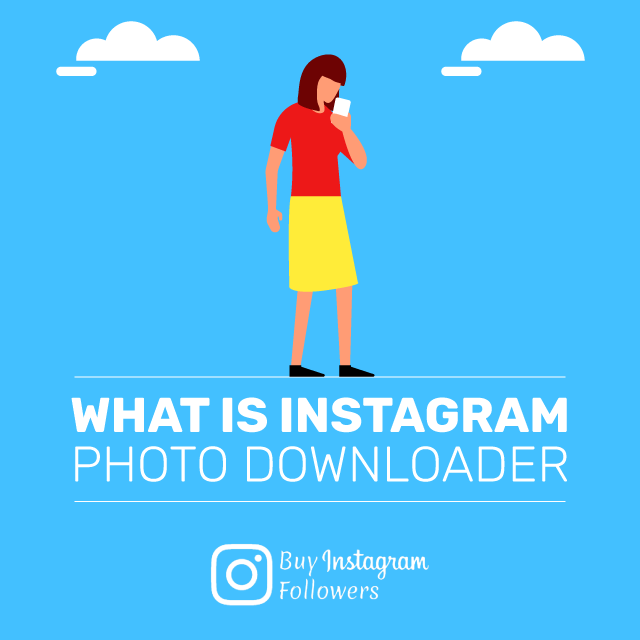
What Is Instagram Photo Downloader?
Instagram is one of the popularly used social media platforms around the world where anyone can share their lifestyle with millions of other people in the form of pictures and videos. So there is a chance that users might need to download any of these media contents from Instagram to save it as a memory or even for educational purposes. Still, unfortunately, there is no official feature on Instagram from where a user can download photos from Instagram.
Instagram Photo Downloader on BuyInstagramFollowers serves as a free to use tool for users of Instagram; you can download and save an Instagram photo on your iPhone and Android smartphones, tablet, Mac or PC without downloading third-party software. You can use it to download a single photo or display every photo of an account and download multiple photos at the same time.

Why Should You Try Downloading Instagram Photos?
One of the reasons why downloading photos from Instagram is that you may not find the photo you posted after you delete the post. In-app images that are edited and posted on Instagram are not automatically saved on your phone. You may also want to save another user's photo if it is inspirational or educational for you.
Downloading Instagram photos is a real time-saver. You might think that getting a screenshot of the post you want to keep will solve the problem, but when you try to edit it and crop the unnecessary areas, you will see that the image's resolution is not as high as it was on Instagram. While downloading any Instagram image with BuyInstagramFollowers, you don't need to be concerned about its quality. You will get the highest possible image resolution after downloading with Photo Downloader for Instagram.

How to Download Instagram Photos?
Our tool lets you download a photo from Instagram freely and with the highest resolution possible. Downloading Instagram photos on PC does not differ from downloading it from other devices. It is easy to use and helpful. See the steps down below to download the photos you would like to keep.
- Enter the username of an account or the URL of the photo you want to download specifically. Ensure that the owner of the photo's account is public. Private accounts or their photos will not appear.
- Click "Download" under the photos you want to keep.
You may also be interested in our other Instagram tool IGTV Likes. Click here to learn more.

Social
Windows
macOS
Android
iOS
With our handy Download Instagram Photos tool, now even the most inexperienced user can download photos online for free and without softwares with just a click!
You guys are the best releasing this for free. I use it every day!!
Social
Windows
macOS
Android
iOS
With our handy Download Instagram Photos tool, now even the most inexperienced user can download photos online for free and without softwares with just a click!
This is so easy to use!! Don't know why I wasted so much time on low-quality tools
Social
Windows
macOS
Android
iOS
With our handy Download Instagram Photos tool, now even the most inexperienced user can download photos online for free and without softwares with just a click!
I download a lot of videos daily, and this tool hands down the best.
Social
Windows
macOS
Android
iOS
With our handy Download Instagram Photos tool, now even the most inexperienced user can download photos online for free and without softwares with just a click!
Video quality is good and audio is even better. Don't forget how vital it is.
Social
Windows
macOS
Android
iOS
With our handy Download Instagram Photos tool, now even the most inexperienced user can download photos online for free and without softwares with just a click!
There are tons of formats and file sizes are pretty low. Thank y'all!
Social
Windows
macOS
Android
iOS
With our handy Download Instagram Photos tool, now even the most inexperienced user can download photos online for free and without softwares with just a click!
I use only this when downloading videos. No quality loss. Great tool.
Social
Windows
macOS
Android
iOS
With our handy Download Instagram Photos tool, now even the most inexperienced user can download photos online for free and without softwares with just a click!
Is this for real? It is better than any other tool out there..
Social
Windows
macOS
Android
iOS
With our handy Download Instagram Photos tool, now even the most inexperienced user can download photos online for free and without softwares with just a click!
I usually download stuff with this tool. It is the best in the game.
Social
Windows
macOS
Android
iOS
With our handy Download Instagram Photos tool, now even the most inexperienced user can download photos online for free and without softwares with just a click!
It's kinda sad that it doesn't work for hidden accounts but it is understandable :/
Social
Windows
macOS
Android
iOS
With our handy Download Instagram Photos tool, now even the most inexperienced user can download photos online for free and without softwares with just a click!
Great speed with the downloads! You guys must've been working hard for this.
Social
Windows
macOS
Android
iOS
With our handy Download Instagram Photos tool, now even the most inexperienced user can download photos online for free and without softwares with just a click!
I download a lot of photos as my business needs that, and it is great that quality is top-notch.
Social
Windows
macOS
Android
iOS
With our handy Download Instagram Photos tool, now even the most inexperienced user can download photos online for free and without softwares with just a click!
I downloaded my Instagram photos with this tool and I can easily say that it works great.